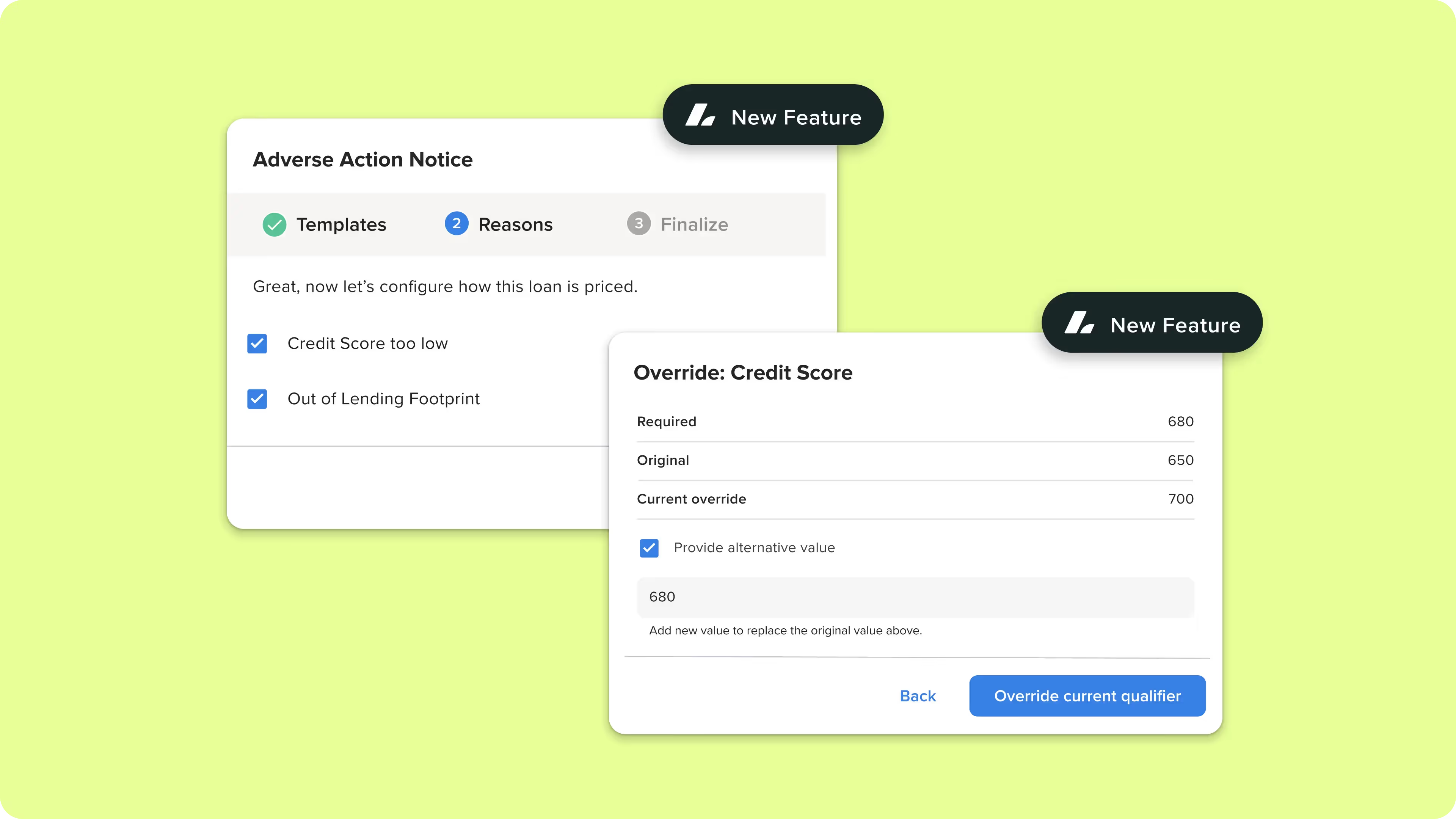New features to enhance operational efficiency and regulatory compliance.
Adverse Action Notices
Send AANs to applicants directly through the Lendio Portal. Leverage predefined templates that detail loan rejection reasons and meet compliance standards.
Here’s how it works
When a deal does not qualify, the ‘Needs review’ notification will prompt you for immediate action. Select the deal that does not qualify for funding under ‘Decisioning’, review the file, and confirm the status to start the AAN process.
- Choose from one of the email templates you create
- Select the decline reason
- Edit the email template
- Send the AAN
A PDF version of the email created is stored as a document attached to the deal.
Manually run decisioning with overrides
New flexibility to adjust your decisions on the fly, essential for handling exceptions and giving your underwriting team even more control.
This feature allows you to:
- Override the results for a specific qualifier and proceed further into the decisioning process
- Override the results of decisioning to approve a DNQ due to one or more qualifiers
Here’s how it works
If a deal is DNQ, the ‘Needs review’ notification will prompt the lender for immediate attention. You can then select the values that need overrides.
These features are ready for you to use today. Log back in to check them out.